Note: because they run the same applications, this article applies to both the iPhone and iPod Touch. Many of the links below are to applications on the iTunes store and for those links to work you must have iTunes installed. To find out more about the iPhone in China read this.
What’s the best study aid you can get for learning a language? Aside from the internet itself, I’ve found that the most useful single object in my Chinese study over the last 18 months has been an iPod touch. In the App Store there are thousands of language related applications available for download, many of them free – I’m talking dictionaries, translators, flash card viewers, books of idioms, and much more. Whether you’re studying Chinese in school or on your own these are necessary tools that are fundamental to learning the language and the iPhone makes them more convenient than ever.
Chinese-English Dictionaries

The most fundamental of all the applications you’ll use to study Chinese on your iPhone – you’ll be using the dictionary a lot. With an iPhone (or iPod Touch) you’ll be able to look up any word at a moments notice and store it in a list. When you can do this quickly and easily you might be adding 20 new words a day depending on your study habits. In my everyday life I generally look up several words a day because it takes seconds – unlock the iPhone, click on the dictionary, type in the word, save it into a list. The process becomes quick and effortless.
At the very least this application will translate individual words and sometimes phrases from Chinese to English, or vice versa, but dictionaries are increasingly adding extra features to stay competitive. Among the choices are Cambridge Talking Dictionary, Qingwen, iCED Pro, DianHua, and KTDict+. Some of these are free but most newer dictionaries start around $5, and recently several dictionaries which were previously free have converted to pay apps.
What’s the difference between paid and free apps?
Most of the free dictionaries lack advanced features like vocabulary lists which can be viewed as flash cards, talking dictionaries, spoken example sentences, and quizzes. For $29, something like iCED Pro Dictionary (which is the most expensive dictionary I could find) doesn’t seem expensive at all compared to physical book-dictionaries which can cost hundreds of dollars. However, if you don’t want to spend more than $10 there are still great options which are generally better than the free versions.
Comparison of English / Chinese dictionaries:
Qingwen ($5)

Qingwen, which used to be free, was one of the early strong contenders. It’s based on the CEDICT dictionary and has virtually every word and short phrase you can imagine and as a bonus, it’s the best looking app in this list. In an update they added a word lists feature which allows you to save dictionary entries into any number of vocabulary lists. You can store as many lists (and entries within lists) as you want – currenly, my word list has 150 entries which show characters with english translation and pinyin with tone marks. If you click an individual character in a compound syllable word you’ll be taken to the entry for that character and can then see compound words starting with or containing it. This is a handy feature omitted by most of the free options that will guide you to new words containing characters that you either know or are currently studying. Qingwen also has a history tab which shows recent searches, the ability to show traditional and simplified characters, and a talking option which speaks characters and words aloud provided you’re on an internet connected wi-fi network. In my opinion the only thing Qingwen is missing is a flashcard viewer that matches the high quality of the rest of the app, but at $5 it’s still a good option.
DianHua (Free)

Of all the free options, DianHua is probably the best. It uses the same CEDICT dictionary as Qingwen and also includes history and word list (“Bookmarks”) features. DianHua goes a step further by adding spaced repitition “intelligent” flash cards that sync with an online list. Some paid dictionaries also offer spaced repitition flash cards and this is important is because it tests you on the words that you most need to review while only testing you occassionally on the words and characters you know best. DianHua also includes support for simplified and traditional characters, font control for making characters larger, and has a $5 audio module upgrade available which adds a talking dictionary function. You’ll also find a quirky “Numbers” tab which translates digits into simplified, traditional, and Anti-Fraud characters used by banks.
Over the few years that DianHua has been available it’s expanded it’s functionality as much as it’s competition but it’s distinguished itself by remaining free. I certainly don’t expect that to last, though – the trend is for free dictionaries to start out relatively bare bones and move up to the $4-5 dollar range as bugs are worked out and features are added through years of development. With that said, DinaHua is awfully ambitious and since it’s free, this should be the first Chinese dictionary that you check out.
KTDict+ ($4)

KTDict+ is the paid version of KTDict which adds intelligent flash card functionality to the CEDICT-based dictionary. The best thing about KTDict+ is that all of the search results, whether you’re inputting pinyin, english, or characters, appear instantly as you type – great for finding related words or phrases. If you input the characters ?? (USA) the list that returns immediately includes:
??? (American)
???? (American Airlines)
???? (American government)
???? (American Federal Reserve)
???? (American people)
And so on. This feature alone will give you dozens of new vocabulary words every week to study. If you hear a word in conversation you don’t understand, you can not only look it up immediately but also learn ten new variations and articulations on the word, and store them in lists. If you speak a lot of Chinese in your day to day life you will be using this thing constantly because it’s such a powerful tool for learning and commiting new vocabulary to memory.
The flash cards work and look great as well. You can modify your vocabulary list by adding and removing individual words or meanings and then e-mail the entire list to yourself (in .csv spreadsheet file format which you can open with Google Docs if you don’t have Excel). Overall, I haven’t found a single problem with KTDict+, you can tell that it’s gone through a lot of refinement and it definitely feels solid and reliable enough to be using as your main dictionary.
Dictionaries Conclusion
Competition is doing us well since there are more and more great options for Chinese dictionaries on the App Store. Newcomer dictionaries to the App Store cannot expect to compete without features like spaced repitition flash cards and syncable vocabulary lists, so I don’t expect the options to change dramatically over the next year. Meanwhile, the well known dictionaries continue to add new features as the market for Chinese language apps becomes even larger. Whether you’re looking for a free dictionary (give DianHua a shot) or willing to spend a few dollars for Qingwen or KTDict+, most of the dictionaries available are all based on CEDICT and differ only in what features they offer. Figure out which are important to you and start adding words to your list because once you start you’ll realize what you’ve been missing out on.
Dedicated Flashcard Apps
Before dictionaries had to start adding flash card funtionality just to compete, there were several options for dedicated flash cards which have expanded into dozens of different options if you search for Chinese Flashcards in iTunes. These then divide into two categories, with almost all of the options costing between $2-10:
Flashcard apps with Chinese word lists
Among the top search results will be Flashcards Deluxe and iFlipr which aren’t made specifically for language study. They cost a few dollars and support downloadable flashcard lists on mathematics, science, geography, and a wide range of topics. The good part is that downloading lists is quick and easy since they’re all arranged and formatted for the program. The downside is that these usually look ugly because they aren’t made for Chinese. Because of their complexity you often need to see a closeup, especially of traditional characters but you can’t do that with these apps.
Flashcard apps made for studying Chinese
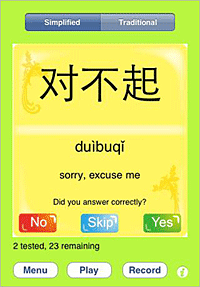
For studying Chinese, you’re better off with an application that was tailored for that language specifically. Chinese Flashcards ($5) offers a set of 2700 characters in simplified and traditional form which should keep you busy for a long time. It starts out by quizzing you on the most basic characters one at a time, before stumping you with increasingly difficult and obscure characters. After you’ve completed your daily amount of flashcards (default is 30) the program grades you based on the cumulative number of cards that you’re correctly identified. Your progress is saved automatically and you can close and reopen the application any time and resume where you last stopped. If that doesn’t sound like enough, there are audio flashcard apps as well as radical quizzes. The only real downside to these is that you can’t add new entries to your word list, but if you’re satisfied with the words or characters included, dedicated flashcards applications are slicker and generally more pleasant to use. When you’re flipping through dozens or hundreds of flashcards in one sitting the small differences (like how many tenths of a second it takes to go to the next card) have a big impact on how often you use and enjoy the application. Big, clearly displayed characters and smooth and quick transition between cards is essential.
What Do You Think?
If you’re using an iPhone or iPod Touch to learn or study Chinese, I would love to hear your comments and suggestions below.
Wow. awesome post.
That’s a lot of apps! These just sprang up into everybody’s hands over last six months, I feel.
I really, really want an iPod Touch.
Pleco just came out on iphone, too! http://www.pleco.com although it’s too expensive for me 🙁
I highly recommend HippoDict, which allows searching in English, Pinyin/Zhuyin and characters (entered either via Pinyin or written by hand). It also searches on dict.cn and other online dictionaries, allows custom entries to be added to the dictionary, and has a great feature called “decks” to store words and phrases that can then be used as flashcards to test yourself.
Disclaimer: not affiliated with HippoDict, honest! 🙂
Wow, looks really great. I’ll check it out, thanks for the suggestion.
nice guide, I’ve been thinking about getting an iPod Touch and this has pushed me over the edge
I really like Dianhua on my iPod touch. Simply the easiest way to acquire new vocabulary when you need it. I’ve even used it to translate key words or concepts. Not ideal for that purpose but it works.
iCed pro boasts the best ch-en/en-ch dictionary available. do it.
What makes it the best? I’ll download the free version and check it out.
The Pleco OCR feature looks amazing.
I agree – completely amazing. It is the most killer feature on the horizon of language learning apps across any platform.
http://www.pleco.com says it’s coming out this month. As soon as it’s released I’ll buy it and post about it.
I just bought the Pleco OCR yesterday and it’s absolutely brilliant! For me, Pleco remains the best app for the iPhone. Yes, it’s a bit pricey if you want to buy all dictionaries but it’s surely worth the money.
Me too! I’m uploading a Youtube clip of me giving an overview of Pleco OCR. Truly awesome.
Here’s a link to the clip on Youtube: http://bit.ly/i0HoNr
Touchcards is a free/paid app where you can make your own flashcards as well.
Does the iCED Pro Dictionary work when the iphone is off-line (not on wireless)?
Yup, it doesn’t require internet access. All of the Chinese/English dictionaries I mention in this post work perfectly offline.
Pleco for android is really good. Has a couple of dictionaries plus flash cards for free.You can add words from the dictionary to your flash cards or download free lists from their web site. Categories are useful too. The dictionary and flashcards have a natural sounding voice option. You can also buy addons including Chinese character recognition which works pretty well for about 15US
I’ve been using ChineseQuizLITE on my iPod, which offers you quizzes on Chinese to English, English to Chinese and pinyin to English. It has different levels of difficulty and is quite fun to use since it really looks like a memory card game. It’s really nice to use when travelling or when bored ^^’
Nice – I haven’t tried that particular app but I use Pleco to achieve the same effect. I add words to a “street” vocabulary list in day to day situations when I learn new words, and use the flashcards functionality to study them in idle moments throughout the day.
Nevermind, its name is ChineQuizLITE, and it’s not working anymore… I’m not sure why but it won’t let me use it on my iPod since yesterday.