Home›Forums›General Discussion›Free VPN Accounts for Forum Members
- This topic has 75 replies, 24 voices, and was last updated 10 years ago by
 hank.
hank.
-
AuthorPosts
-
April 25, 2013 at 2:24 am #30667
 CharlieKeymasterQuote:I would be interested to test one.
CharlieKeymasterQuote:I would be interested to test one.Sent you account details via PM.
Quote:Let me know if you have any trials left, even though I’m 20 posts short. Guess I gotta start making some comments haha.Sorry man, I don’t want to exclude anyone but I have very limited bandwidth available on my personal server for this. I figure with the 50 post limit this will be restricted to 20-25 people in total or so. The entire thing might blow up also, I don’t know what’s going to happen, this is basically a stress test.
April 27, 2013 at 6:47 am #30800Ian
ParticipantCan i get one please?
April 27, 2013 at 7:23 am #30802 CharlieKeymasterQuote:Can i get one please?
CharlieKeymasterQuote:Can i get one please?PM sent with account info
April 27, 2013 at 8:08 am #30814 FedericoParticipant
FedericoParticipantI can’t do a Speedtest with VPN, someone can try?
April 27, 2013 at 8:10 am #30815 CharlieKeymasterQuote:I can’t do a Speedtest with VPN, someone can try?
CharlieKeymasterQuote:I can’t do a Speedtest with VPN, someone can try?The Speedtest will vary greatly depending on your internet connection, so I imagine it won’t say that much about the VPN itself unless you’re testing it against other VPNs that are in a geographically similar place.
April 27, 2013 at 8:15 am #30816Ian
ParticipantConnected with ipad , but can not get to the internet…. I can skype and QQ. Any ideas?
April 27, 2013 at 10:19 am #30837 FedericoParticipant
FedericoParticipantThank you Charlie, you confirmed my feeling, is connection speed of my provider…
Ian, a proxy is configured in your browser?
April 28, 2013 at 1:04 am #30852Ian
ParticipantProxy is set to off and no firewall
April 28, 2013 at 1:35 am #30856Adrien
ParticipantHey charlie if is still possible i want to try yours vpn 😉
April 28, 2013 at 1:50 am #30858 CharlieKeymasterQuote:Connected with ipad , but can not get to the internet…. I can skype and QQ. Any ideas?
CharlieKeymasterQuote:Connected with ipad , but can not get to the internet…. I can skype and QQ. Any ideas?Not sure what to say, but setting this up on iOS is dead simple and literally takes about 15 seconds. Set the connection type to PPTP, enter the username and password, and tap connect.
Here’s a screenshot of the settings on my iPad Mini:
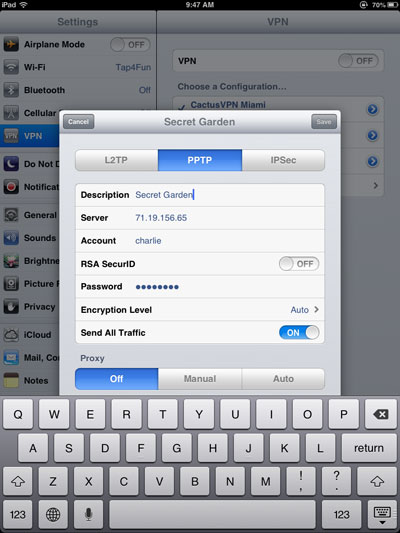 Quote:Hey charlie if is still possible i want to try yours vpn 😉
Quote:Hey charlie if is still possible i want to try yours vpn 😉You need to have at least 50 posts, sorry dude.
April 28, 2013 at 2:25 am #30865 BrendanModeratorQuote:Hey charlie if is still possible i want to try yours vpn 😉Quote:You need to have at least 50 posts, sorry dude.
BrendanModeratorQuote:Hey charlie if is still possible i want to try yours vpn 😉Quote:You need to have at least 50 posts, sorry dude.Later that day…
April 28, 2013 at 10:49 am #30895 SeabassParticipant
SeabassParticipantI’d also like to try your special sauce Charlie, I mean VPN
May 1, 2013 at 6:23 am #30983 SlavskyParticipant
SlavskyParticipantCharlie, may I have one? And check you PMs, please.
May 2, 2013 at 12:34 pm #31038 Bertalan FarkasParticipant
Bertalan FarkasParticipantVPN is connecting but no sites are opening right now.
May 3, 2013 at 7:04 am #31083 CharlieKeymasterQuote:I’d also like to try your special sauce Charlie, I mean VPNQuote:Charlie, may I have one? And check you PMs, please.
CharlieKeymasterQuote:I’d also like to try your special sauce Charlie, I mean VPNQuote:Charlie, may I have one? And check you PMs, please.Created accounts for both of you, check your PMs.
Quote:VPN is connecting but no sites are opening right now.Sorry, there was an outage yesterday. Everything is working now.
May 3, 2013 at 8:50 am #31088Ye Ming
ParticipantAs soon as I press connect on my iPad the “PPTP VPN is not responding” pops up
May 3, 2013 at 12:18 pm #31099 Bertalan FarkasParticipant
Bertalan FarkasParticipantYes, I am having issues too
May 3, 2013 at 1:16 pm #31100 EliParticipant
EliParticipantIf you have any bandwidth left, I would love a piece of that action too.
My last vpn – also bestowed by your generous hand I should mention – has not been working.
I would like to hop on this moochtrain, destination benefitsville. And if ponying up a couple sheckles for the service in the future is in the cards… I may be able to wrap my head around that possibility also.
May 4, 2013 at 9:30 am #31126 CharlieKeymasterQuote:As soon as I press connect on my iPad the “PPTP VPN is not responding” pops upQuote:Yes, I am having issues too
CharlieKeymasterQuote:As soon as I press connect on my iPad the “PPTP VPN is not responding” pops upQuote:Yes, I am having issues tooTry now, I connected with my iPad a few minutes ago and it worked. If you still can’t connect with iPad, email me: charlie at chengduliving.com
Quote:If you have any bandwidth left, I would love a piece of that action too.My last vpn – also bestowed by your generous hand I should mention – has not been working.
Absolutely, PM sent
May 7, 2013 at 5:40 am #31245 SlavskyParticipant
SlavskyParticipant
There ar eno mentioned criteria in the security bar. Have manually checked all the bars, but didn`t find option with encryption and PPTP protocol. Has never done it before.
Could you please assist me a bit? Otherwise connection to the server aborts.
-
AuthorPosts
- The forum ‘General Discussion’ is closed to new topics and replies.