In the spring of 2013, Chengdu witnessed the worst sustained bout of air pollution that it had seen. We published a post on how to protect yourself from the pollution, posted daily photos of the Chengdu sky along with air quality readings, and saw a flurry of forum posts like these discussing the air pollution.
We’ve come a long way since then. Air filters are more common in Chengdu, awareness of the pollution has become widespread, and the skies are less dirty than they were a year ago according to both US Consulate and local Chengdu data on air quality. Last Sunday Chengdu hosted the first DIY Air Filter workshop (organized by Smart Air whom we interviewed recently) and it was a success, moving dozens of filters into the homes of new owners.
Now that we have air filters with proven effectiveness available from places like Smart Air on Taobao for as cheap as 200rmb, where do we go from here? For me, I went with remote control of my air filters, which I can toggle from anywhere via 3G on my iPhone. Here’s how I set it up, with links to everything you’ll need.
How Wireless Control Works
I have two Smart Air filters and a Philips AC4025 filter in my apartment which I can wirelessly turn on or off from anywhere. In addition to manual control of each filter, I can set timers for each one to suit my daily schedule. Since my routine is established and stable, I have timers set up to automatically turn each filter on about 2 hours before I go into those rooms.
Here’s a rough overview:
- Living room fans turn on in the morning before I wake up, so when I walk into the living room, the air is already clean. They turn off automatically after I leave the door for my office.
- When I return home in the evening, the air is already clean because they’ve been on for about 90 minutes.
- Same deal when I sleep. Automatic on, automatic off.
The icing on the cake is that this cost just 99 rmb using an inexpensively manufactured “Smart Plug” available on Taobao. In the US, there are similar models to this available at electronics stores like this Belkin one for around US $50, so 99 rmb (around US $16) is a steal
Buying the Smart Plug
Buying this is simple: it’s available from this seller on Taobao for 99 rmb. There are a handful of color options available, including white, black, and gold (hilariously called ?? in Chinese).
Here’s what the device looks like when you’ve received it:

The fit and finish of the device, and especially the packaging, is impressive for such an inexpensively priced Chinese gadget. It looks like an Apple product, with a clear plastic case that perfectly encapsulates the plug.
Open it up and you’ll see there isn’t much but the Smart Plug, a very brief and clear instruction manual, and a warranty card.

How to Setup for Wireless Control
The process to set this up takes about 5 minutes.
- First, download the control app on iTunes here: Kankun Control App. Don’t launch it yet. Plug the Smart Plug into an outlet and wait for the blue light to begin blinking slowly. Once it’s blinking, that means it’s already created a wi-fi network named “0K_SP3”. Connect to it.
- Launch the control app. It’s in Chinese, but don’t worry, there’s very little to setup. Tap the second button in the bottom navigation bar which says Setup in Chinese.
- The app will ask you to specify your home wi-fi network along with your password. Input those, press the large orange button which says “Setup” and wait about 30 seconds while the Smart Plug connects to your wi-fi network.
Here’s an image I created to show the process:

Once completed successfully, a notification will appear. Connect back to your home wi-fi network and you’re good to go. Read on to see how to control the Smart Plug.
How to Control the Smart Plug
Once you’ve added the Smart Plug, you can select a name and icon for it. I just kept the default image and titled mine Air Filter 1 and Air Filter 2. Control is dead simple, here’s how it works:
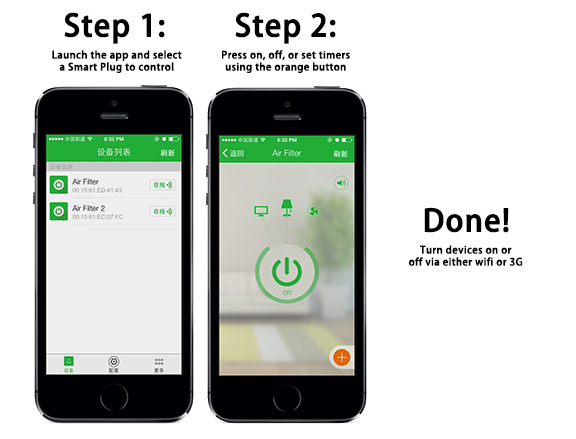
Note that on the bottom right there’s an orange plus button, which reveals some options for setting a timer. You can set a sleep timer (turn off X minutes later), or set a timer schedule. Even without these, manually triggering your devices on and off takes just seconds.
Conclusion
Considering the 200 rmb cost of the Smart Air filters, committing to this 99 rmb expenditure to automate the filters in my apartment was a no-brainer. For 300 rmb, you can have an automated air filter setup in your apartment anywhere in China. In one year, we have come a long way.
The next logical upgrade would be a particulate measuring device. The question is: go high or go low?
Great work Charlie!
Thank you for spelling it out step by step, with photos, for the less technologically literate among us.
I have already ordered my smart plugs, and I am looking forward to finalizing the set up at my house.
Im sure that I will try to set it up on my own, fail, and then come and look at this post for the step by step instructions.
I had one problem setting up the second plug – it got stuck on the third step where it was first connecting to my home wi-fi network. I think it was a reception problem, so I moved the plug closer to my router, tried again, and it worked.
If you have a problem like that, you may have to reset the device to factory settings, which you can do by pressing and holding an almost-invisible white button on the surface of the plug for 4 seconds. The blue light will be illuminated while the plug is booting up and it starts blinking slowly when it’s running normally.
Let me know if you have any problems!
Have you tried the timer function?
Yes, the functionality is almost identical to setting alarms on an iPhone. You can create multiple timers and have control over which days they trigger. Here are two screenshots which show the options panel and the scheduled timers interface: screenshots
This allows you to do things like turn your air filters off when you work during weekdays but automatically remain running on the weekend. Pretty thoughtfully designed for something so inexpensive.
wow this is great work. How did you even come up with this idea, and even crazier, how did you find the product? That’s a great little First World luxury in a Chengdu setting. And anyone can afford it.
Thumbs up.
I left a comment on this post about controlling the fan remotely and a commenter named Mark replied and linked to a similar device on Amazon (that’s no longer for sale now it seems). Amazon isn’t convenient for me so I found a similar device on Taobao which was slightly (about 40 rmb) cheaper.
The only thing I can think of that I’m missing now is a particle measuring device but that’s potentially a much larger expenditure. I ordered the Samo particulate detector for 200rmb on Taobao 8 days ago, but it hasn’t shipped yet and no word from the seller. 250 of them have been sold in the last 30 days though and they look like they may be assembled by hand so that could explain the delay.
What if you don’t have an iphone? Like most people? WTF, this article didn’t even consider the possibility??
Hi Yandi,
Use the Android app. Information on that here: http://www.cnx-software.com/2014/04/29/kankun-kk-sp3-wi-fi-smart-socket-android-ios/
If you don’t have a smartphone, I highly doubt that wireless air filter automation will even be on your radar.
The review of the SamoAir particle measuring device has been published: SamoAir Review
I purchased from aliexpress and used this Smart Plug (Kankun) and its working fine, I build web app for this plug and now I can access my plug from anywhere and from any phone and computer which have just internet.
You built a web app for this? I guess to trigger the plug using a browser instead of the smartphone app?
Yes You can search on google: “Kankun smart plug hack” You will find many things, I built web app on PHP by help of forums on internet, Now I can TURN ON and TURN OFF my plug from internet browser. more features can be added like reboot plug, timing and enable/disable repeater mode.
Interesting, thanks for posting this Tariq.