By the time I first arrived in Chengdu I had already heard about Xiaomi’s amazing value proposition, as well as their similarity to the iPhone user interface aesthetic. I was hesitant about moving away from the iPhone since that was the only smartphone experience I’d had, and is basically the gold standard for smartphone hardware and software.
But at 800 RMB (about $130 USD) and with glowing reviews, I decided that Xiaomi’s Hongmi 1S was worth a shot. Yes, the hype had gotten to me. Now, two months into using my Hongmi 1s with its Xiaomi 5th generation user interface (called MIUI and pronounced “Me-You-I”), I’ve learned a few things. Here are my findings on the Hongmi 1S and MIUI 5.
Note: to be clear, the company that makes this phone is Xiaomi and the phone is the 1S model in the Hongmi product line. I know, lots of names.
The Hongmi 1S
The Hongmi 1s is Xiaomi’s most budget phone to date. It’s 800 rmb on Jingdong, has 8gb of memory, decent front and back-facing cameras, a removable battery with a reasonable lifespan, and charges via an included mini USB cable.
The phone feels fantastic in your hand, is lightweight and has a 4.7 inch body (full technical specifications are available here). Like many Android phones, there are three touch sensitive buttons below the screen: a menu button that varies in function depending on what you’re looking at, a home button that takes you to the home screen, and a back button that conveniently takes you back to whatever page you were just on. This is essentially a very standard Android interface, but one feature that I absolutely love is the LED light front and center below the home button. I love it because you can set a different color for different notifications, so if you missed a call it’ll slowly pulse red, a WeChat message will show green, texts blue, and 3 or 4 other colors to choose from. This cleverly helps you know at-a-glance what you missed.

When you open up the back, it’s got a mini-SD card slot that you’ll probably need to utilize for extra memory, and a dual SIM card slot which is handy if you leave the country often. The phone and screen have survived several drops, though the SIM card has popped out of place and I’ve had to re-set it several times in my two months of owning the phone. It’s a budget phone, so things like that are bound to happen, but those types of little annoyances have been relatively infrequent.
Twice now the touch screen has suddenly become over-responsive making typing a hassle, but other than that, the SIM card popping out, and the unimpressive battery life, there are really few complaints I have about this cheap phone. It’s fairly sturdy and boasts a ton of of cool functions.
The hardware of the Hongmi 1S is what really makes this a budget phone. The real treat is MIUI, the Xiaomi interface. This phone runs MIUI 5, though MIUI 6 has just been released on other Xiaomi phones since I purchased this. From what I’ve read, MIUI 6 is mostly a cosmetic overhaul and most of what you’ll read below is applicable to the newest iteration as well.
What’s Great About MIUI
Before you even unlock the phone there are a great number of functions you can access that are really nifty. Unlocking the phone is a simple swipe down from the middle of the screen, but swiping left will immediately access the dialer, and swiping right will reveal the text message center. Swiping up opens the camera. Double-tapping the screen gives you control of your music without having to unlock your phone.
From the lock screen:
Beyond that, holding the touch-sensitive home key will activate the flashlight. Reducing access to the flashlight from two actions to a single touch may seem trivial, but it makes a world of difference, especially if you keep your phone password protected.
Activating the flashlight:
I’m constantly interacting with the toggles and notification centers, accessible through a simple swipe from the top of the screen. The toggles put the most frequently-used functions a single tap away. It is extremely customizable: I can adjust brightness, activate or deactivate Wifi, data usage, Bluetooth, take a screen shot, turn my phone on vibrate, as well as get a quick look at the date and time.
Quick toggle options can be swapped super easily:
The notification center is where unread messages, downloads, updates, music controls, available Wifi networks, and any other notifications collect. Setting what kind of notifications you get from each app is really simple. Sometimes, MIUI throws a friendly weather notification your way, like this:
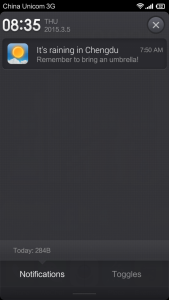
MIUI also does a great job of helping set your data usage. You can set it up by app, simply choosing which are allowed to use data and which are restricted to Wifi.
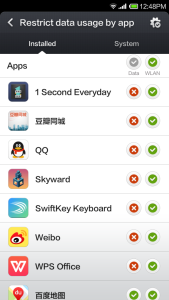
When you try to access one of those restricted apps off Wifi, a notification will pop up letting you know it’s restricted, in case you ever forget. You can also set a data cap, which I imagine people buying a budget phone like Hongmi 1s would want to do.
These screens help you regulate your data limit and how it might benefit you:

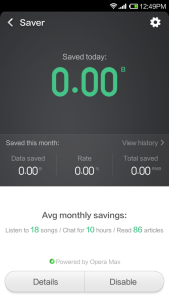
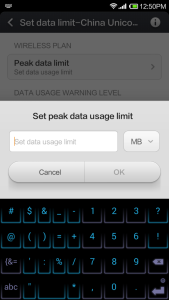
Beyond saving you from a big data bill, MIUI also makes saving memory very easy. MIUI provides a batch uninstall function for uninstalling multiple apps at once.
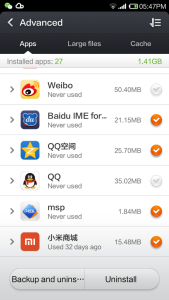
Customer Services
The first problem I ran into is that English-language predictive text on the phone is nonexistent. Luckily, SwiftKey – a super slick and customizable swipe-text keyboard app – is available for free in the Xiaomi store. SwiftKey and other text-prediction apps downloaded on MIUI devices warn you that any passwords entered while using the app will be stored. Obviously disconcerting, I’ve just opted to turn off the app when I’m signing in to services for the first time. But the cynic in me thinks this goes on with all predictive text apps, whether they warn you or not, and I find the honest warning refreshing, if also frightening.
MIUI has also added some interesting features in the name of protecting the user. The first time I noticed this was when I plugged in my headphones: as I turned the volume up on my phone, the phone stopped me and reminded me that playing music too loudly while wearing headphones can cause damage to your ears. Now, some people may read this message and consider it nagging, but I find reminders like that, well, thoughtful. You may not feel the same as I do about that feature, but the way MIUI deals with fraudulent callers is something everyone can be excited about.
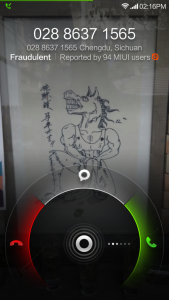
The caller ID in MIUI not only identifies numbers, but also identifies if other MIUI users have reported this number for courtesy calling or any other transgression. It’s effectively a crowdsourced effort against fraudulent courtesy calls, coordinated by MIUI. In addition to warning you about a number, MIUI tells you exactly how many users have reported this number. The same is done for text messages, putting them in a spam folder. This is perhaps the most laudable thing Xiaomi has done.
Many companies conduct research on their users to do market research and figure out how to earn more money from customers; here, Xiaomi is using its large user-base to fight against one of the age old problems of having a phone. This is extremely useful here in China where it’s not uncommon to get spam calls and texts of all sorts.
The Home Screen and App Management
When you unlock the phone, you’ll see the available apps in a very iOS-like layout. Organizing apps on the homes screen is very similar to organizing on iOS, but with even more functionality. Here’s one of the actions you can make to organize your apps.
Instead of moving one app at a time, which can get tedious, you can move multiple apps at a time:
You have your standard apps like Weather, Music, Notes, Calendar, Calculator, Audio Recorder, Baidu Maps, etc. all pre-installed on the phone. There are some proprietary Mi apps that I chucked into a folder and haven’t really used. I’m sure you’re familiar with the functions of all of these apps, and you may even download other apps to replace them.
The music app, though, might be what you’ll be using the most. And you’ll be happy to hear that the music app has some pretty nifty functions. I mentioned earlier that control of the music is available from double-tapping the lock screen. If you’re looking at the Music app on the home screen, there’s another quick gesture you can do to access the music. Just swipe down to look at what’s playing, like this:
Also, if you’re a bit OCD about the album art, hit the menu button and download the album art based on the meta data in the music files. Sometimes this works, sometimes it doesn’t.
Another great feature of the Music player is the built-in sleep timer, which will turn off the music after a set amount of time. You also have very easy access to volume options. You can easily set the separate volume levels for media and ringtone/notifications with a single tap.
Features like these don’t make or break the phone, but certainly make it more user-friendly and elevate the experience. Overall, I feel like I’m spending less time in menus and more time with these kinds of quick actions to accomplish the most frequently-needed tasks, and that saves time and energy.
My Verdict on the Hongmi 1S
If you’re on a tight budget, you could do much worse than the Hongmi 1S. In fact, since I purchased the Hongmi 1S, the Hongmi 2 has come out and is also priced at 799 rmb on Jingdong. It’s a slightly sleeker looking phone and supports MIUI 6, the next iteration of the Xiaomi operating system, so here’s what I recommend: if this review turned you onto Xiaomi, go for the newest model available.

My experience with Xiaomi hardware and operating system has been very positive with very little to complain about. If you have more cash to burn, the next step up in the Xiaomi line is the Mi 3, which comes in 1,399 RMB on Jingdong, and just released recently was the Mi 4 for 2,000 rmb.

Xiaomi is an exciting company with some pretty big ambitions. They’ve release smart lightbulbs, air purifiers, a GoPro clone, and are undoubtedly working on some other home appliances. My experience with the Hongmi 1S has made them a company worth watching in my eyes and I’m excited what else they’re going to put out in the market for dirty cheap prices. Look for more reviews on Xiaomi products in the future on Chengdu Living.
If you own a Xiaomi product or have an opinion on anything Xiaomi-related let us know in the comments.
(All .gifs included in this post were taken from C4ETech’s awesome “44 Tips & Tricks w/ MIUI” video on Youtube. The phone used in that video is a Xiaomi 3, not a Hongmi 1s.)
Fantastic review, I’m glad you talked about the operating system and user interface of the Hongmi. Features like the fraudulent caller alert are perfect for China, I still receive spam SMS messages pretty much everyday on my iPhone which are annoying.
Although this phone is clearly aping the iPhone, it does offer some improvements like access to features from the lock screen. Holding the home button and having the flashlight function turn on is pretty sweet. If I were to lose my iPhone tomorrow, I think I would be up for replacing it with a Xiaomi smartphone because the value proposition is so considerable. It’s also a “unique in China” device for now since it’s not available in the States or in Europe.
I’ve been getting more and more Xiaomi products recently though, gotta say I am really impressed by them. They are very Apple-like.
it’s great value, and I’m a big fan of removable battery and sd expansion. They got some competition tho: new Moto E 4G, and Moto G 2nd gen are great except for the cameras, and even 1st gen Moto G’s can be had for 500 kuai new on Taobao…
Yeah, SD expansion is a no-brainer. This phone was actually 600 on Taobao but I didn’t mention it because I’ve been told using it for buying electronics is a bad idea, but I don’t know that for certain. What’s your stance?
I’m pleasantly surprised by some of the photos taken with this phone. Forgot to include some, added them into the final portion.
I, personally, am an advocate for buying electronics on taobao for the savings.
There is a certain degree of risk as some products are fake, and some advertised as new, are not, and some advertised as refurbished, are very beat. But if you have the time and know-how to navigate through the mess and find the trustworthy sellers with accurate listings, you can save yourself quite a bit of cash.
I’ve purchased a couple of phones (an HTC One X+, and an HTC One) for less than half the retail price. Also a like-new refurbished Nexus 7 for $100 under retail. Any issues resulted in a free of charge replacement. The savings are well worth the risk, in my opinion.
Taobao takes a bit more legwork, but bargains are to be had.
There are a ton of similar Chinese smartphones to the Xiaomi like Oneplus One, Meizu, and Smartisan. The Smartisan in particular is interesting because it uses the advertising heading: “Probably the second best smartphone on the planet” implying that it knows the iPhone that it emulates is superior. Still, these phones are a good value compared to an iPhone which is at least twice as expensive.
@Dan: I absolutely prefer JD.com or Amazon.cn for electronics. Having said that, I’ve never really had any trouble with taobao. My current phone was bought on taobao, and had some problems. The seller exchanged it with no questions asked, and its been a champion for two years now. It’s a qwerty! Can’t find qwerty’s on JD! 🙂
I don’t own a Mi product, and I’m afraid of its quality. Also, do you know if they’re easy to use for people over 60s? I just bought an Iphone6 for my parents, however, I doubt my parents will fully understand the iPhone, because they’ve never used any Apple product. For my mom, facetime/wechat are enough. For my dad, the ability to play Chinese chess and Japanese Go online are the must. So, should I get an iPad Mini for him? Or, iphone6 is good enough? Thanks.
So this is actually something Xiaomi have thought about and delivered in a huge way. If you go into settings, you can scroll down until you find Lite Mode, which is essentially “old person mode”. Fonts and icons get bigger, menus simplify, but functionality stays the same. This is only available on some models, Hongmi 1s included. Here’s a video showing the features of Lite Mode.
https://www.youtube.com/watch?v=ETYlX8KQ7Ng
thanks for the link. it was helpful.
Old person mode, hahaha. They should definitely call it that.
For what it’s worth, I found the quality of this phone to be impressive. Far above what I expected at this price. In general I am amazed at the quality that Xiaomi products offer considering their incredibly low prices. They are very Apple-like, in almost every way.
Another question, how can change my profile photo on Chengduliving.com? Thanks.
We use Gravatar, which is a built-in WordPress feature, so you can login (or create an account) at Gravatar.com and that will automatically appear on every comment that you leave here and on basically every other WordPress-based blog. Make sure you use the same email address to register at Gravatar that you use to leave a comment here and it should work without issue.
Thanks!
Also found Mi Pad is appealing, and it might work for playing chess and go. http://www.mi.com/my/mipad/ I’ll probably give it a try.
Wow, that is a great value. Suddenly regretting my Nexus 7 purchase…
Hey, this review is really helpful! I’m thinking of getting an Mi3 when payday rolls round but I was wondering if anyone had any tips on WHERE to get it, cheapest most reputable etc? My chinese is shit so ideally talking tech would have to be done in English.
Well, I’ve just lost mine last weekend, so I’m either going to buy on the website mentioned in the post – Jingdong or jd.com – or go to the local Xiaomi store. Charlie visited it last week and I’ll get the address from him and post it up here. Might take some pictures of the store and post it if possible.
I have 3 comments on losing the phone: (1) i feel like an idiot, BUT (2) it is much less painful losing a phone that costs as little as this one does than it is losing something like an iPhone; and (3) there is a function/service for all Xiaomi phones that is exactly like the “Find my iPhone” feature. I did not activate it. I will certainly do that with the next one though XD
Is this an official xiaomi store? I was under the impression that they did not have official physical locations. Where’s it at?
yeah i’ll check out online but I’d rather do it in store. Ah man that would be so helpful thanks, and all hail Xiaomi.
I went to the Xiaomi store in Tongzilin yesterday. A Hongmi 2 is 1200RMB there and Hongmi 1s 900RMB. Both those phones are 800RMB or less on Jingdong. I would find someone to help you buy it online if you don’t have the capabilities to do that yourself. Someone bought it for me last night and arrived this afternoon.
There is an official store right outside Shuhan Road East metro (cant remember which exit) but i remember its right next to a store selling iphones! One guy in there had decent English but that was last year….
Yeah I checked out jd.com it is cheaper, chinese people are warding me off buying online though. Would you vouch for jd Dan?
0 problems with Jingdong ever. I vouch.
I agree with you, this is the ‘Best Budget Smartphone’ out now. But, tbh, for that solid HM 1SW hardware, MIUI5 or 6 (Beta) is not a perfect ROM. Poor RAM/Battery management and laggy UI comparing to other devices with same hardware specs.. If you are familiar with flashing ROMs and Android Custom Recoveries, I’d recommend flashing this device with CM11 based armani ROMs (yeah, 100% bug-less KitKat based ROMs.)
I just bought a HongMi2 based on the recommendation on this post. Thanks. I hope paying 1090 RMB at a China Telecom store wasn’t a bad idea. Anyway, can anyone help me figure out how to install apps via Google Play on the HongMi2? I want to install Telegram. I found it on the Mi App Store but who knows if it is the real Telegram app?
https://telegram.org/apps
The link on that page goes to Google Play. But I don’t know how to register my HongMi2 as a device in the Google Store.
Any help would be appreciated. Thanks!